Lukki Casino Payment Methods Information in Canada
Lukki Casino priority is to provide our valued patrons with a seamless gaming experience, which includes a hassle-free payment process. We take pride in offering a multitude of payment options that are both swift and free of any transaction fees. Catering to a global audience, we not only accommodate transactions in various currencies but also ensure instant processing to get you into the action without delay. Our minimum deposit starts at 20 CAD, along with other currency equivalents, and Lukki support a broad spectrum of currencies, including CAD, alongside a comprehensive selection of cryptocurrencies.
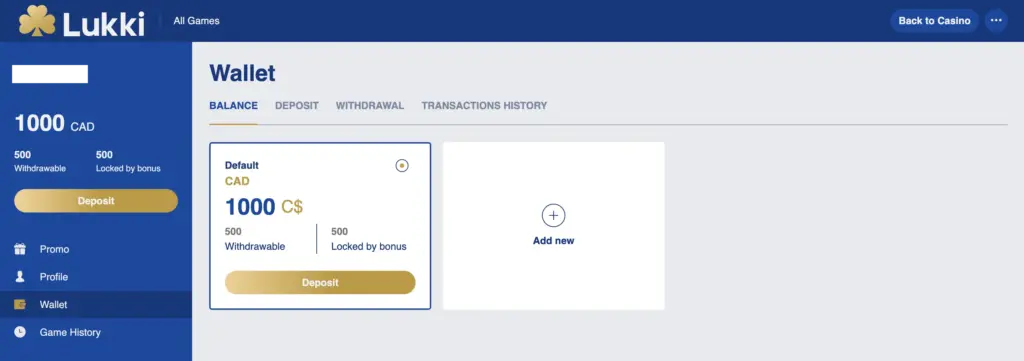
Deposit Methods: Limits, and Fees
Outlined below is an extensive table displaying the deposit methods available, complete with the applicable minimum and maximum deposit limits for each:
| Payment Method | Type | Fee | Processing Time | Limit (in CAD) |
|---|---|---|---|---|
| Visa | Credit Card | Free | Instant | Min. 30 CAD / Max. 15000 CAD |
| Mastercard | Credit Card | Free | Instant | Min. 30 CAD / Max. 15000 CAD |
| Bitcoin | Crypto Processing | Free | Instant | Min. 0.0001 BTC / No max limit |
| Bitcoin Cash | Crypto Processing | Free | Instant | Min. 0.01 BNB / No max limit |
| Litecoin | Crypto Processing | Free | Instant | Min. 30 CAD / Max. 15000 CAD |
| Ethereum | Crypto Processing | Free | Instant | Min. 0.01 ETH / No max limit |
| Ripple | Crypto Processing | Free | Instant | Min. 0.001 XRP / No max limit |
| Dogecoin | Crypto Processing | Free | Instant | Min. 1 Doge / No max limit |
| USDT | Crypto Processing | Free | Instant | Min. 5 USDT / No max limit |
| Cardano | Crypto Processing | Free | Instant | Min. 2 ADA / No max limit |
| Tron | Crypto Processing | Free | Instant | Min. 10 TRX / No max limit |
| Binance | Crypto Processing | Free | Instant | Min. 0.01 BNB / No max limit |
| Neosurf | Voucher | Free | Instant | Min. 30 CAD / Max. 15000 CAD |
| Flexepin | Voucher | Free | Instant | Min. 20 CAD / Max. 15000 CAD |
| Mifinity | E-wallet | Free | Instant | Min. 30 CAD / Max. 15000 CAD |
| MuchBetter | E-wallet | Free | Instant | Min. 30 CAD / Max. 15000 CAD |
| AstroPay | E-wallet | Free | Instant | Min. 30 CAD / Max. 15000 CAD |
| Jeton | E-wallet | Free | Instant | Min. 30 CAD / Max. 15000 CAD |
| iDebit | Bank Transfer | Free | Instant | Min. 30 CAD / Max. 15000 CAD |
| Interac | Bank Transfer | Free | Instant | Min. 30 CAD / Max. 6000 CAD |
Depositing Steps at Lukki Casino Canada
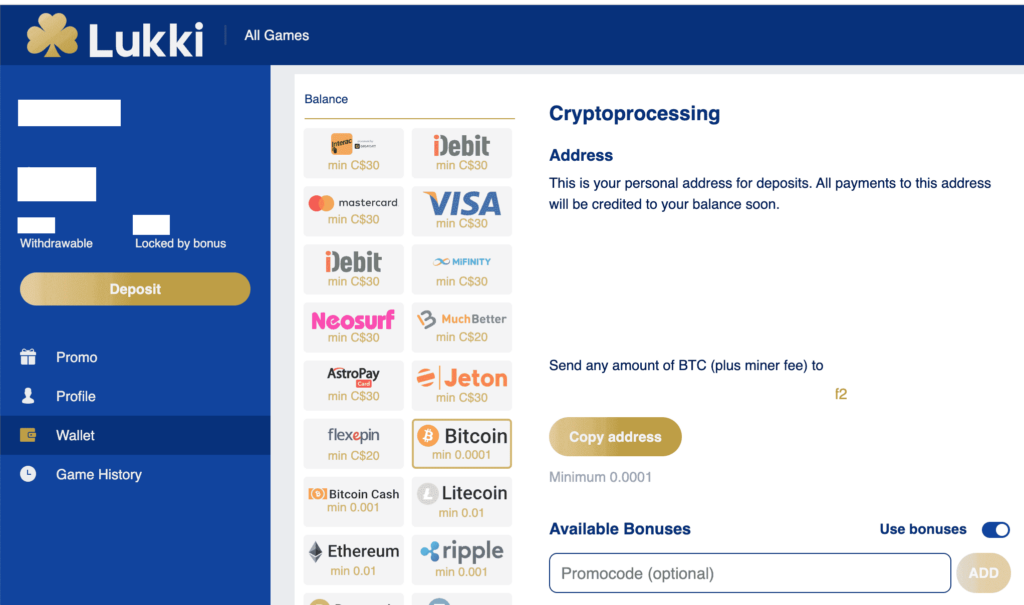
To make a deposit, simply follow these steps:
- Access your Lukki Casino account.
- Proceed to the “Deposit” section.
- Choose your preferred method of payment from the list provided.
- Input the desired deposit amount, adhering to the stipulated minimum limit.
- Follow the on-screen prompts to finalize your transaction.
The funds should reflect in your casino account instantly, enabling you to delve into your gaming experience without any undue delays. At Lukki Casino, we are dedicated to ensuring your gaming journey is not just thrilling but also secure, backed by state-of-the-art security measures for every transaction. Get ready to enjoy an exceptional gaming experience with the assurance that we are here to cater to your every need.
How to Deposit Funds Using Cryptocurrencies, E-wallets, and Bank Transfer Methods
Steps for Depositing with Cryptocurrencies(Bitcoin,Bitcoin Cash, Litecoin, Ethereum and others)
- Select Coin: Log into your Lukki Casino account and selectcryptocurrency from the “Deposit” section.
- Enter the Amount: Specify the amount of Bitcoin/Litecoin/other currency you wish to deposit, making sure it meets the minimum required limit.
- Send the Funds:Cryptoaddress will be provided to you. Use your cryptocurrency wallet to send the desired amount to this address.
- Confirmation: Wait for the confirmation of the transaction on the blockchain. Once confirmed, your funds will be credited to your account instantly.
Depositing with E-wallets at Online CasinoLukki
For depositing by Skrill, Neteller, EcoPayz, Mifinity, and MuchBetter you should follow 4 steps:
| Step | Description |
| 1.Select Your E-wallet | In the deposit section, pick the e-wallet you intend to use for the transaction. |
| 2.Login to E-wallet | You will be redirected to your e-wallet’s login page where you need to enter your credentials. |
| 3.Confirm the Transfer | After logging in, confirm the amount you are depositing and approve the transaction. |
| 4.Instant Credit | The deposit will be processed immediately, and you should see the funds in your Lukki Casino account straight away. |
Depositing with Bank Transfer Methods
For iDebit, Interac:
| Step | Description |
| 1. Choose Bank Transfer Option | From the “Cashier” section, select the bank transfer method you prefer. |
| 2. Log Into Your Bank | You’ll be redirected to your online banking platform where you need to log in securely. |
| 3. Authorize Payment | After logging in, choose the account from which the funds will be debited, enter the deposit amount, and confirm the transaction. |
| 4. Confirmation and Credit | Once you confirm the payment, the transaction will be instantly processed and the funds will appear in your Lukki Casino account. |
For each of these deposit methods, ensure that you are aware of any transaction limits, both minimum and maximum, that may apply. Lukki Casino is dedicated to providing a secure and user-friendly gaming environment, with a range of payment methods to ensure that you can start playing your favorite games with ease and security.
Depositing with Credit Cards Visa and Mastercard at Lukki Casino
| Step | Description |
| 1. Access the Deposit Section | After logging into your Lukki Casino account, navigate to the “Deposit” area. |
| 2. Choose Your Credit Card | Select Visa or Mastercard from the list of available payment methods |
| 3. Enter Card Details | Input your credit card number, expiration date, CVV code (the 3-digit code on the back of your card), and any other required information. |
| 4. Deposit Amount | Specify the amount you wish to deposit. Make sure the amount adheres to the minimum and maximum limits set by Lukki Casino. |
| 5. Confirm Transaction | Review all the information to ensure it’s correct, and then confirm the payment. |
| 6. Authenticate | Depending on your bank’s security measures, you might be asked to authenticate the transaction, for example through a secure online password or a one-time code sent to your phone. |
| 7. Instant Funds | Once the payment is authorized and processed, the funds should be credited to your casino account instantly. You will receive a confirmation that the transaction has been successful. |
Depositing with Voucher Methods at Lukki Casino
For Neosurf:
| Step | Step description |
| 1. Purchase a Neosurf Voucher | Buy a Neosurf voucher from any authorized retailer. These vouchers come with a unique 10-digit code. |
| 2. Log In to Your Account | Access your Lukki Casino account and go to the “Deposit” section. |
| 3. Select Neosurf | Choose Neosurf as your deposit method. |
| 4. Enter the Voucher Code | When prompted, enter the 10-digit code found on your Neosurf voucher. |
| 5. Confirm the Deposit | Input the amount you wish to deposit, ensure it does not exceed the value of the voucher and confirm the transaction. |
| 6. Instant Credit | The funds will be credited to your casino account instantly after confirmation, and you’ll be ready to play. |
For Flexepin:
| Step | Step description |
| 1. Obtain a Flexepin Voucher | You can purchase a Flexepin voucher from various outlets or online if available in your region. The voucher will have a unique 16-digit PIN. |
| 2. Open the Deposit Interface | Once you are logged into your Casino Lukki account, proceed to the deposit page. |
| 3. Choose Flexepin | From the deposit options, select Flexepin. |
| 4. Enter the PIN | Type in the 16-digit PIN from your Flexepin voucher. |
| 5. Complete Your Deposit | Enter the amount of your deposit that is equal to or less than the value of the voucher and confirm your payment. |
| 6. Ready to Play | Your Lukki Casino account will be funded immediately, and you can start enjoying the games right away. |
Using vouchers like Neosurf and Flexepin is an excellent choice for those who prefer not to share their banking details online, as it offers an added layer of privacy and security. The vouchers are prepaid, so you can control your spending easily and avoid depositing more than you initially planned.

Embarking on your gaming journey at Lukki Casino is not just about the thrill of play, but also the ease of managing your winnings. When you’re ready to enjoy the fruits of your luck, our withdrawal process is designed to be straightforward and secure. We offer a comprehensive range of withdrawal methods, from the lightning-fast transactions of cryptocurrencies to the reliability of bank transfers and the convenience of e-wallets. Each method is carefully selected to provide you with swift and secure access to your funds.
Withdrawal Methods at Online Casino Lukki: Limits and Fees
| Withdrawal Method | Minimum Withdrawal | Fees |
|---|---|---|
| Interac e-Transfer | C$30 | Free |
| Bank Transfer | C$300 | Free |
| Mifinity | C$30 | Free |
| Bitcoin | C$20 | Free |
| Bitcoin Cash | C$20 | Free |
| Litecoin | C$20 | Free |
| Ethereum | C$20 | Free |
| Ripple | C$20 | Free |
| Dogecoin | C$20 | Free |
| USDT (Tether) | C$20 | Free |
| Cardano | C$20 | Free |
| TRON | C$20 | Free |
| Binance Coin | C$20 | Free |
How to Withdraw Your Winnings with Cryptocurrencies (Bitcoin, Bitcoin Cash, Litecoin, Ethereum, Ripple, Dogecoin, USDT, Cardano, TRON, Binance Coin):

- Choose Cryptocurrency: Go to the withdrawal section and select the cryptocurrency you want to use.
- Withdrawal Amount: Enter the amount you wish to withdraw within the limits.
- Wallet Address: Provide your cryptocurrency wallet address.
- Confirmation: Confirm the details and submit your withdrawal request.
- Process Time: Withdrawals are typically processed quickly, with times depending on the cryptocurrency network.
How to Withdraw with E-wallet (Mifinity):
- Select E-wallet: In the withdrawal section, select Mifinity.
- Enter Amount: Type in the amount to withdraw, adhering to minimum limits.
- Confirm and Withdraw: Confirm your Mifinity account details and proceed with the withdrawal.
- Receipt of Funds: Funds should transfer instantly once processed by the casino.
How to Withdraw with Bank Transfer and Interac e-Transfer:
- Pick the Method: In the withdrawal section, choose bank transfer or Interac e-Transfer.
- Input Withdrawal Details: Enter how much you wish to withdraw and your banking details.
- Confirmation: Verify all details are correct and confirm the withdrawal.
- Processing Time: Bank transfers may take several business days to be processed, while Interac e-Transfers are usually quicker.